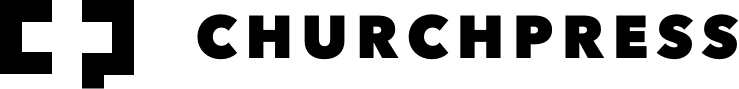HOW TO
IMPORT
your
churchpress
theme
Ready to take your church website to the next level? Let’s get started!
web theme only
If you purchased the Web Theme Only option…
1. INCREASE YOUR WORDPRESS MEMORY LIMIT
Before downloading your theme, we recommend increasing your WordPress memory limit to ensure you have enough memory for your new theme! Find how to increase your site’s memory capacity in this quick post.
2. JOIN OUR SLACK CHANNEL
Accept your email invitation to join the Churchpress Slack channel.
3. DOWNLOAD THE THEME
Download the Churchpress theme zip file to your computer.
4. UPLOAD TO YOUR SITE
CONGRATULATIONS!
Your church website is ready and you can start adding your own content.
HOSTING PLANS
If you purchased a Churchpress Hosting Plan…
1. WE WILL CREATE YOUR NEW SITE
Once you purchase a plan, we'll immediately create your new site for you on a test domain and email you when it's ready (this usually takes 5-10 minutes).
2. CUSTOMIZE YOUR SITE
Start customizing your site right away — no need to follow the theme set up instructions.
3. JOIN OUR SLACK CHANNEL
Use the Churchpress Slack channel to ask our experts any questions as you go. You’ll get an email invitation to the channel when you purchase your theme.
4. LET'S LAUNCH YOUR SITE!
When your site is ready to launch, reach out to us through Slack and we’ll take care of the final launch steps. Then watch your email for a notification that your site is officially live!